
There was a time not too long ago when the home page of your website HAD TO HAVE what was commonly referred to as a “slider”: a series of images or promotions gracefully sliding across the top of the page to help steer users to important parts of the site or alert them to vital content.
The thinking was that a slider allowed you to include more content on the home page without cluttering it while also helping to satisfy the various stakeholders in your organization who wanted their interests represented on the site front and center. And it was pretty cool.
Browse the web now, however, and you’ll quickly see the slider has fallen out of favor. It has been shown that:
- Users find them confusing
- Sliders don’t perform as well on mobile devices
- Slides beyond the first one often are not even seen by users
Once nearly universal, website “sliders” have disappeared from the web because they have proven ineffective.
The rise and fall of the slider is a great cautionary tale. It can be easy to follow the crowd blindly when it comes to website trends, but it’s not smart. You need to determine if the latest and greatest, cool new thing on the Internet is a smart choice and, most importantly, whether it is appropriate for YOUR site and YOUR organization. Here are some questions you should be asking:
Does the trend fit your brand?
Your brand defines your organization. It must be consistent. So incorporating a vibrant gradient—a website trend currently making the rounds—into the design of your site, even if it matches your brand colors, would not be a wise choice if it wasn’t already a component of your brand.
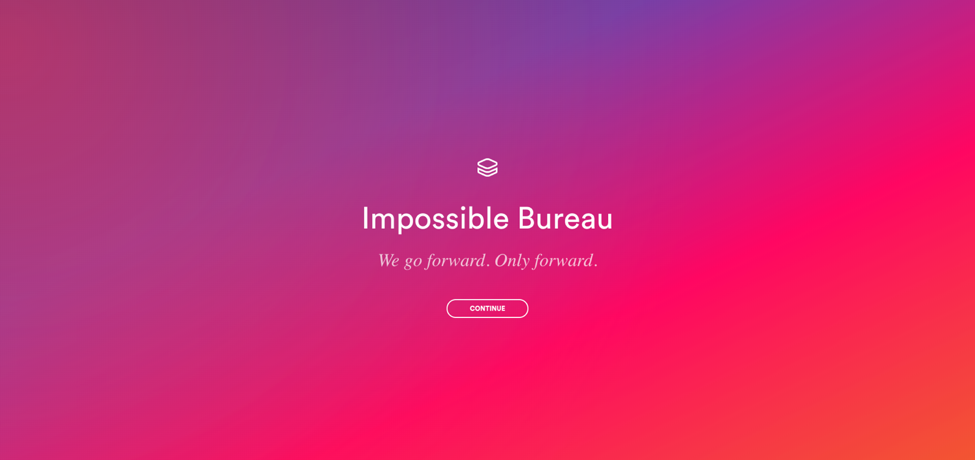
Gradients are trending, but how long will they stick around?
Is it mobile-friendly?
This is a question you should be asking yourself whenever you’re making a change or addition to your website.
As an example of how it pertains to trends, consider the increasingly popular usage of video as the primary display element atop home pages. You’ll notice these videos usually are set to play automatically when the page is loaded. What you might not know is that iOS devices do not always allow for autoplay. That isn’t to say you shouldn’t employ this trend if it’s appropriate for your site, but it does mean you’re going to need a backup plan for iPhones and iPads.
Be sure to plan for mobile devices when incorporating video into your website.
It’s easy to be blown away by an awesome trend, such as complex and delightful animations, displayed on your large desktop screen, but it’s essential to see how it looks—and functions—on smartphones and tablets.
Does it have staying power?
This one can be a bit tricky because it involves predicting the future. Surely, when everyone was using sliders, they had no idea at the time how ill-conceived the strategy was. This is an important question to answer because you don’t want to be stuck revising your website every time a trend fades away.
There are considerations that can help you determine whether a website trend is a short-lived fad or something that has the potential to evolve into a longer-term, foundational change to the way websites are created. Among them:
- Does the trend actually help users? Sounds simple, right? But this may require deeper thinking to determine whether a trend truly will benefit your users, or if it’s more of a cosmetic change that doesn’t provide any value.
- Is the trend design-related? If so, it’s only a matter of time before the next website design trend rolls around.
- Is the trend one that is likely to be made obsolete by future technology? Again, this can be difficult to predict, but the likely answer is “Yes.”
How does it impact usability?
Your website is worthless if it’s not usable. As such, consider how a trend will impact users’ ability to accomplish their goals on your site.
For example, if implementing a trend requires a ton of additional code that has the potential to slow your site, maybe it’s not worth it. Same goes for a design shift that could make your site more difficult to read or navigate.
What are others saying?
Do your research. What are the experts saying about this trend? What are the pros? The cons? You might not get every answer you’re looking for, but gather enough information to help you make an informed decision.
Conclusion
It’s important to stay on top of trends because they help set the stage for the evolution of website design and development—and you want your site to be professional, modern and relevant. This requires the flexibility to change as opportunities arise to improve your site.
The key is to be selective. Take the time to assess a trend before jumping right in. Determine whether it fits with your organization’s digital marketing strategy. Test it, gather feedback and make adjustments before going live. Continue to monitor performance and make further changes.
And if it’s not working — ditch it.